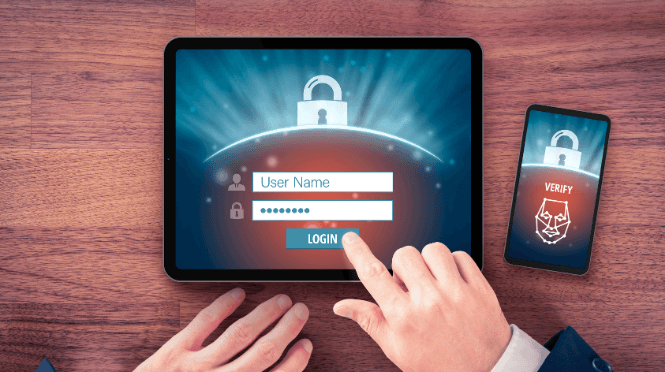Hey JustInClicks community! 👋 Today, let’s talk about something crucial – keeping your WordPress website safe and sound. In the ever-evolving digital world, security is key. Let’s explore some simple steps to ensure your WordPress site stays protected.
🛡️ Understanding Security Basics: Cyber threats are out there, and WordPress sites can be targeted. We’ll look at some practical steps to keep your website secure.
🔐 Essential Security Practices:
- Stay Updated: Keep your WordPress core, themes, and plugins updated for the latest security patches.
- Strong Passwords: Encourage everyone to use strong and unique passwords.
- Two-Factor Authentication (2FA): Add an extra layer of security with 2FA.
- Choose a Secure Host: Pick a hosting provider with good security practices.
🚨 Spotting and Fixing Weaknesses:
- Security Audits: Regularly check for vulnerabilities.
- Use a Security Plugin: Install a plugin for extra security monitoring.
🌐 Network and Data Security:
- SSL Certificates: Ensure secure data transmission with HTTPS.
- Content Delivery Network (CDN): Boost performance and protect against attacks with a CDN.
🤖 Advanced Security Steps:
- Web Application Firewall (WAF): Employ a WAF for added protection.
- File Monitoring: Keep an eye on changes in your WordPress directory.
🔄 Backups and Recovery:
- Scheduled Backups: Set up automated backups regularly.
- Have a Recovery Plan: Be prepared with a recovery plan.
💡 Educate Your Team:
- User Training: Educate your team on security practices.
- Access Control: Limit user access to what’s necessary.
Ready to strengthen your WordPress site? By taking these simple steps, you’re not just protecting your website; you’re building trust with your users.
Remember, security is an ongoing effort. Regularly review your security measures and stay vigilant. Let’s keep your online space safe and sound! 🚀